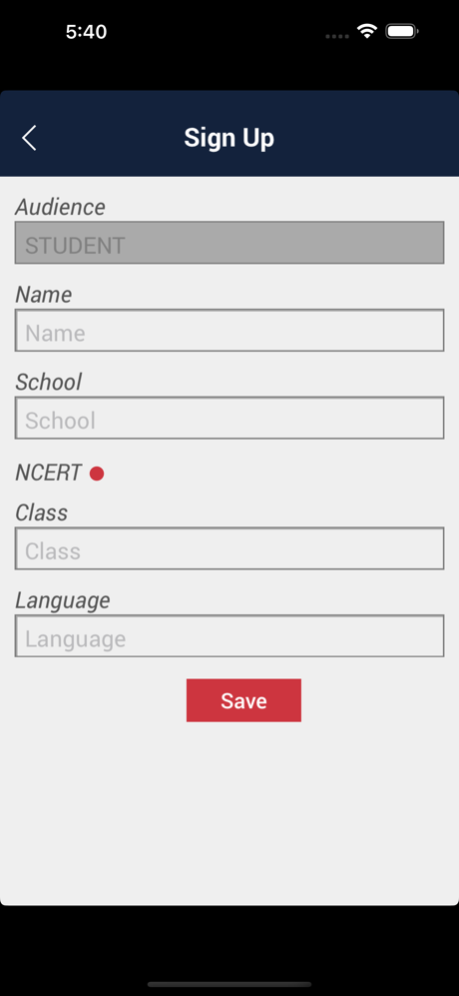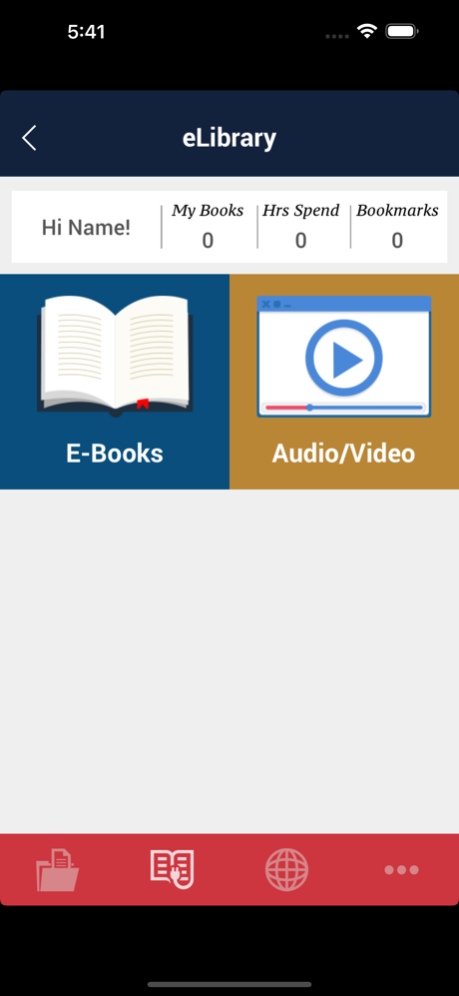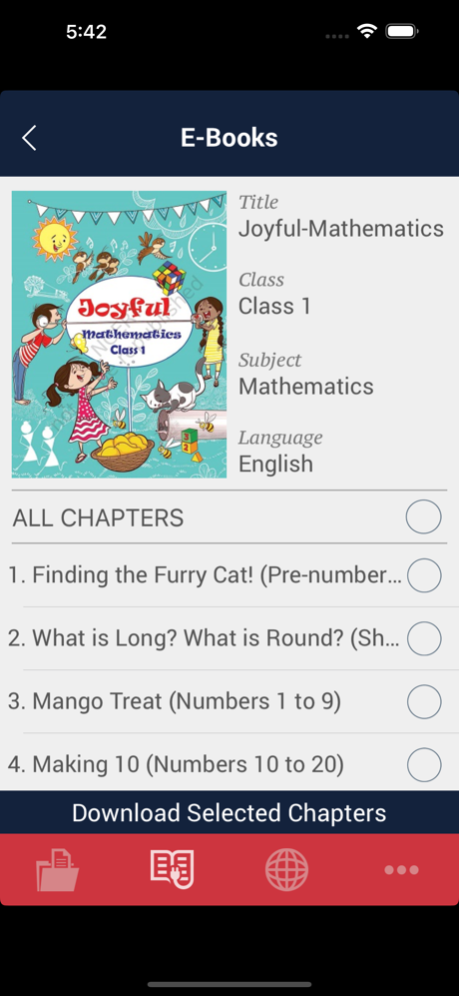ePathshala 2.7
Continue to app
Free Version
Publisher Description
The ePathshala, a joint initiative of Ministry of Education & NCERT.
The digital India campaign has promoted extensive use of ICTs in the teaching learning process. The ePathshala, a joint initiative of Ministry of Education(MoE), Govt. of India and National Council of Educational Research and Training (NCERT) has been developed for showcasing and disseminating all educational e-resources including textbooks, audio, video, periodicals, and a variety of other digital resources. The ePathshala Mobile app is designed to achieve the SDG Goal no. 4 as well i.e. equitable, quality, inclusive education and lifelong learning for all and bridging the digital divide.
Students, Teachers, Educators and Parents can access eBooks through multiple technology platform that is mobile phones and tablets (as epub) and from the web portal through laptops and desktops (as Flipbook). ePathshala also allows users to carry as many books as their device supports. Features of these books allow users to pinch, select, zoom, bookmark, highlight, navigate, share, listen to text using text to speech (TTS) apps and make notes digitally.
Sep 11, 2023
Version 2.7
crash fixing, minor adjustments in UI, Localisation of app in different languages.
About ePathshala
ePathshala is a free app for iOS published in the Kids list of apps, part of Education.
The company that develops ePathshala is NCERT. The latest version released by its developer is 2.7.
To install ePathshala on your iOS device, just click the green Continue To App button above to start the installation process. The app is listed on our website since 2023-09-11 and was downloaded 20 times. We have already checked if the download link is safe, however for your own protection we recommend that you scan the downloaded app with your antivirus. Your antivirus may detect the ePathshala as malware if the download link is broken.
How to install ePathshala on your iOS device:
- Click on the Continue To App button on our website. This will redirect you to the App Store.
- Once the ePathshala is shown in the iTunes listing of your iOS device, you can start its download and installation. Tap on the GET button to the right of the app to start downloading it.
- If you are not logged-in the iOS appstore app, you'll be prompted for your your Apple ID and/or password.
- After ePathshala is downloaded, you'll see an INSTALL button to the right. Tap on it to start the actual installation of the iOS app.
- Once installation is finished you can tap on the OPEN button to start it. Its icon will also be added to your device home screen.